HI all.
I'm trying to come to grips with Solidcam.
I have a part drawn in Solidworks and have playing with different ways of machining it on a 3 axix machine.
I think I have come to grips enough with it, but would like the input from others are to how YOU would do it.
As in what type of operation etc
The other question is, for a newbie to CAM is Solidcam the best prog to use or is there something easier for what I'm trying to acheive?
Thanks
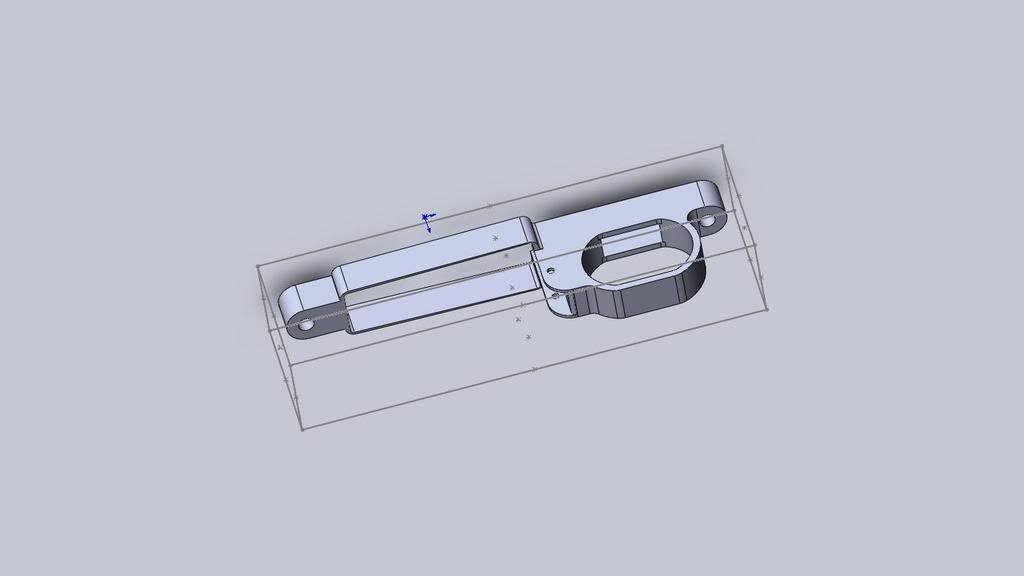
Thread: Which way to skin the cat?
Results 1 to 9 of 9
-
01-18-2009, 01:50 AM #1
 Registered
Registered
- Join Date
- Jan 2009
- Posts
- 31
Which way to skin the cat?
-
01-19-2009, 09:14 AM #2
 Registered
Registered
- Join Date
- Oct 2007
- Posts
- 499
Wow, that is a big question. First of all, what material is it and do expect to machine the wholw thing on your 3 axis machine? The aperture with square corners will prove very hard to machine because round tools do not make square corners unless end on, so it is either radiussed corners, a right angle head or a subsequent broaching operation. Similarly with the channel behind the large aperture.
The sequence on machining will be critical as the part will not be very strong (in machining terms) after that big aperture is machined.
As for software, thay are all much the same in terms of machining operations available. Think of CAM software like cars, they all go from A to B, but some get ther quicker, some are more comfortable, some are easier to drive and some are not much better than a plank with four wheels and a clockwork motor. No software will make cutting this part easier, just easier to program. What will make cutting this part less troublesome is a lot of thought into the order of operations, how many release & repositions and most importantly, how are you going to hold it.
For myself, I would start with a block of material considerably bigger, square off the back face and drill the end holes all the way thro. Release and reposition onto a fixture that secures the part with the holes just drilled and machine the oval aperture and its face together with the other end face to depth. Release & reposition on the same fixture but wwith the otherside uppermost and face the same faces to depth. Profile the nearest edge.
R & R to an new fixture, machine the big aperture, drill & mill the square aperture leaving some on for the broach. Last kob of all wouls be to profile the side of the big aperture. This is a very sketchy production planning layout.
Good luck
-
01-19-2009, 09:27 AM #3
 Registered
Registered
- Join Date
- Jan 2009
- Posts
- 31
Thanks for the reply.
This is an intermediate drawing,(fianl is on another machine) the final product has radii inside those areas, so no broaching required, and the outside wall thickness of the large opening is thicker, so that fixes those probs hopefully.
I should have mentioned it will be out of aluminium, total length is approx 190mm from memory.
I drive machines manually, just not by CNC yet and that is about how envisioned doing it - thanks
What I'm lookig for I spose, is opinions on whats going to make itemslike this easier to program paths for.
Solidcam is very good, but is there something thats going to make that side of the job easier, or is it a suck it up and learn it down pat?
Should I be focused on doing as much in 1 operation as possible, or just getting it done in more smaller ones?
Thanks for your reply again
Matt
-
01-19-2009, 02:50 PM #4
 Registered
Registered
- Join Date
- Jul 2006
- Posts
- 17
SolidCAM - Best solution?
Hey Matt,
I very much agree with the previous post. All software will get you to "point B" from "point A", it is just the speed and ease of doing so that is so different. Like all CNC programming software, SolidCAM is not like learning to breath. It definetly takes some time and assistance. If you go it on your own, you will eventually find your way, but it could be a bloody path (it was for me). Normally, I'm not much into videos and most other online help garbage, but try http://www.solidcam.com/solidcam_pro..._en,43120.html. Its a series of videos that actually is quite good. As for "is SolidCAM the best path"? It is if you don't want to spend rediciluous amounts of time and frustration pushing and pulling files to a CAM program outside of SolidWorks. You also have to learn another modeller that all seperate cnc programming software has. Once you modify your design and you see SolidCAM update your tool paths, it is defintly worth the cost of admission! I hope this helps,
Shaun
-
01-19-2009, 11:11 PM #5
 Registered
Registered
- Join Date
- Jan 2009
- Posts
- 31
Yip.. sounds like how Ineed it to work.. the ability to have an assembly in SOlidworks and then mod 1 part with the assembly updating itself is a cool feature... to be able to change the part and have the toolpath update... thats a big bonus too.
I'll stick with Solidcam and grit it out.
I biggest probs come from selecting geometry.. ie to do a simple profile cut, I can't seem to find an easy way other than selecting each curve etc and 1/2 the time that doesn't work.
On the otherhand I can usually rough the whole thing and 3D mill it in Solidcam.. just fall over on some of the simple things.
The videos are from Solidcamprofessor... I've started watching a few of his vids on Youtube.. very very very good!
Based on my image above, what processes would you use?
I've been doing the top side as a test - Roughing using a HSM operation with say 1/2 EM and then finishing with 1/4 BEM (let alone no profile )
)
Am I close? Seems to be a long winded operation (the small stepover 3d work) I'd presume a couple of hrs on the machine?
-
01-20-2009, 08:58 AM #6
 Registered
Registered
- Join Date
- Oct 2007
- Posts
- 499
Check my post in http://www.cnczone.com/forums/showthread.php?t=60220 describing the use of sketches in the CAM part.
-
01-20-2009, 09:03 AM #7
 Registered
Registered
- Join Date
- Jan 2009
- Posts
- 31
Cheers!

Will read in a min.
ALmost finished all the Solidcam Prof vids.. have learnt HEAPS today just from that.
I think I now have a reasonable grip on Solidcam :P
My only hickup at this stage, which somes purely from no CNC machine time, is if you have a chunk or alloy, mill your operations from the top for eg, then have to turn oven and use the part to clamp on, how to you refence your part, tools etc?
If you can only machine 1/2 the thickness at a time, what stops the bottom (top now) 1/2 of the pricess form being offset to smoe degree?
Got me stumped...
I'm sure its simple, but thats where i"m up to in my learning curve
Thanks guys.. great forum!
-
01-21-2009, 03:43 PM #8
 Registered
Registered
- Join Date
- Jul 2006
- Posts
- 17
Another Video may help
Hey Spanners,
I'm up to my Iscars in chips right now, but Brakeman's post is spot on. I also have a few videos sent to me from Dave at SolidCAM a while back that seem to cover the same stuff.
http://download.solidcam.info/suppor...ies_Part_1.zip
http://download.solidcam.info/suppor...ies_Part_2.zip
More to come when I finsh some tooling issues I have right now...
-
01-21-2009, 06:00 PM #9
 Registered
Registered
- Join Date
- Jul 2006
- Posts
- 17
My very long-winded thoughts
Different people have different opinions and styles on how to do this. In general, since you are working on different setups, you would want to setup a G54 work offset for the first side and a G55 work offset for the second side. If you read in your controller you have the ability to setup different XYZ positions to be the “zero” point of the work offset. In SolidCAM when you make a new CoordSys you will start with MAC1POS1(G54) and you must pick the origin point the same in SolidCAM as you want to define in the CNC. Then when you work on the second side, you will make a new CoordSys MAC2POS1 (G55) and once again the origin point of the CoordSys and the CNC Work Offset must be the same point.
That’s the easy part. As a side note, you could define you CoordSys so that they end up being the origin on the machine. This typically requires you put your Z0 on the bottom of your part (top of parallels in a vice) and your Y origin on the back jaw and X origin on a stop. In this way when you move the part from each setup, you are locating against the same physical spot on the machine. You have to make sure you setup your MAC2POS1 CoordSys in SolidCAM to the correct origin for this to work. This is typically a more advanced way of working, but personally I like this method. The minus is that all your coordinates in the Gcode will be positive numbers and some people don’t like to read code that way. Doesn't phase me either way.
The tools are a little trickier. If you are using different tools, then it’s easy. Just setup the tools to be “Zero’d” at Z0 for both work offsets. If you want to share tools from both sides, then it is a little larger pain in the butt. You must Zero the tools to a common area (Typically the Top on the back of the vise). Then in G54 & G55, you must set you Z position to be the difference between the back of the vise and your part origin. This last step is what tells the machine where the tool Z0 is based on each work offset. (The controller actually ends up adding the numbers together to get to the Z0 of your work offset)
If you have a probe and laser in your machine, then all of this will be handled automatically. If you do not, I suggest you talk to your machine builder and ask for instructions on how to handle this on their machine.
I tried to give some general ideas here, but to give detailed instructions require knowledge of your machine and your setup. If you tell your machine tool builder how you want to work (from my descriptions above) they should be able to help you out with setting the work offsets and tool offsets. I know Ireally rambled, but this could go a number of different ways.
I hope this helps, if not, I'll shut-up and keep my chips to myself...
Similar Threads
-
*New Mach2 Skin*
By ynneb in forum Mach Software (ArtSoft software)Replies: 43Last Post: 08-27-2005, 06:15 AM -
3D Skin in Version 19
By MikeT in forum BobCad-CamReplies: 1Last Post: 04-12-2004, 01:30 PM -
Skin Problems
By Audiosears in forum BobCad-CamReplies: 3Last Post: 09-09-2003, 02:32 PM -
Skin, can it be done?
By turmite in forum BobCad-CamReplies: 11Last Post: 08-11-2003, 07:15 PM






 Reply With Quote
Reply With Quote

