Hello all,
New user here... Trying to help out a friend with some machining and he has version23 on his machine.
Problem: the block I'm roughing is very close to the machine limits. I've set the boundary slightly inside the edges of the block but in z planar roughing, even with the ramp entry option set the toolpath still has moves from the outside of the block on all sides.
Any siggestions how to contain all the moves within the boundary?
Thx in advance
Thread: V23 boundary problem
Results 1 to 13 of 13
-
10-26-2013, 03:30 PM #1
 Registered
Registered
- Join Date
- Aug 2013
- Posts
- 5
V23 boundary problem
-
10-26-2013, 04:21 PM #2
 Member
Member
- Join Date
- Mar 2012
- Posts
- 1570
The center of the tool goes to the boundary... so offset on by + half your tool....
Al DePoalo
Partner Product Manager BobCAD CAM, Inc. 866-408-3226 X147
-
10-26-2013, 04:48 PM #3
 Registered
Registered
- Join Date
- Aug 2013
- Posts
- 5
I have the boundary set for center of tool. There are entries coming in on all sides of the block from outside the boundary. I need to contain ALL moves within the boundary. I'm trying now with spiral entry and pattern set to 'inside out'.
-
10-26-2013, 04:52 PM #4
 Gold Member
Gold Member
- Join Date
- Apr 2009
- Posts
- 3376
.zip a .bbcd file and we will get you sorted.
-
10-26-2013, 04:58 PM #5
 Gold Member
Gold Member
- Join Date
- Apr 2009
- Posts
- 3376
Center of tool means that in the middle of tool "Half of it" will be at the boundary line.Half the tool will be inside the boundary and half will be outside.What Al was saying is make your boundary 1/2 the tool diameter smaller,,that way the edge of the tool will move inwards that amount.
-
10-26-2013, 05:23 PM #6
 Registered
Registered
- Join Date
- Aug 2013
- Posts
- 5
Guys, I understand the half cutter in / half cutter out. The boundary size is not the issue. I have it set within the machine limits so it cuts the entire block. It's the entry moves that go beyond the boundary. Even if I make the boundary smaller, that will leave a wall of steel around the edges... Which the cutter would smash into during one of the entries from outside.
JRMach:
There is no internet on the shop computer... I'll have to try to send a file later. Thank you for the help... This is getting frustrating
-
10-26-2013, 06:17 PM #7
 Registered
Registered
- Join Date
- Aug 2013
- Posts
- 5
Here is the file with toolpath.
Note the circular moves that extend outside the boundary on 3 sides.
-
10-26-2013, 10:28 PM #8
 Member
Member
- Join Date
- Sep 2012
- Posts
- 1195
-
10-26-2013, 10:45 PM #9
 Ghost
Ghost
- Join Date
- Dec 2008
- Posts
- 4548
The easy fix is to set the entry to plunge. V23 didn't have anything like "stock recognition". The surface is also kindof mangled. There is an open gap between the outer and inner features that will cause excessive "entry's. If the model was fixed up, we could look at adding a surface to emulate the boundry that would keep the spiral entries inside.
-
10-27-2013, 12:04 AM #10
 Gold Member
Gold Member
- Join Date
- Apr 2009
- Posts
- 3376
When I hit compute tool path with file as is,,stuff starts "Flickering".Takes waay too long to compute.
This is all far from the "Norm".Geometry issues,my guess.
Also,the way your file is,you used a Manual Tool with a System Speed and Feed ? Don't do that with BoB.
-
10-27-2013, 03:13 AM #11
 Member
Member
- Join Date
- Sep 2012
- Posts
- 1195
As Burrman and jrmach have offered, the geometry is a bit sketchy in places. Lots of gaps between surfaces and I too was getting a flickering window when first generating a toolpath. I didn't really fix the geometry, but I did sort of assemble it into a single geometry by using "Stitch Surfaces to Solid(s)" function under Utilities. I didn't expect that to actually make a whole lot of difference, but it seems that it did and now I don't get the flickering when generating the toolpath. Otherwise, it had no effect on the toolpath other than that you have to reselect the geometry after that change.
I was able to eliminate the spiral entries outside the boundaries by changing the spiral radius to ".250" instead of ".60". For whatever reason, this had the effect of not only reducing the size of the spirals, but also rotated some of them to new areas of the model that are more fortuitous and omitted others entirely. May not be exactly what you hoped, but will work at least. Top is original and bottom is the change to .250:
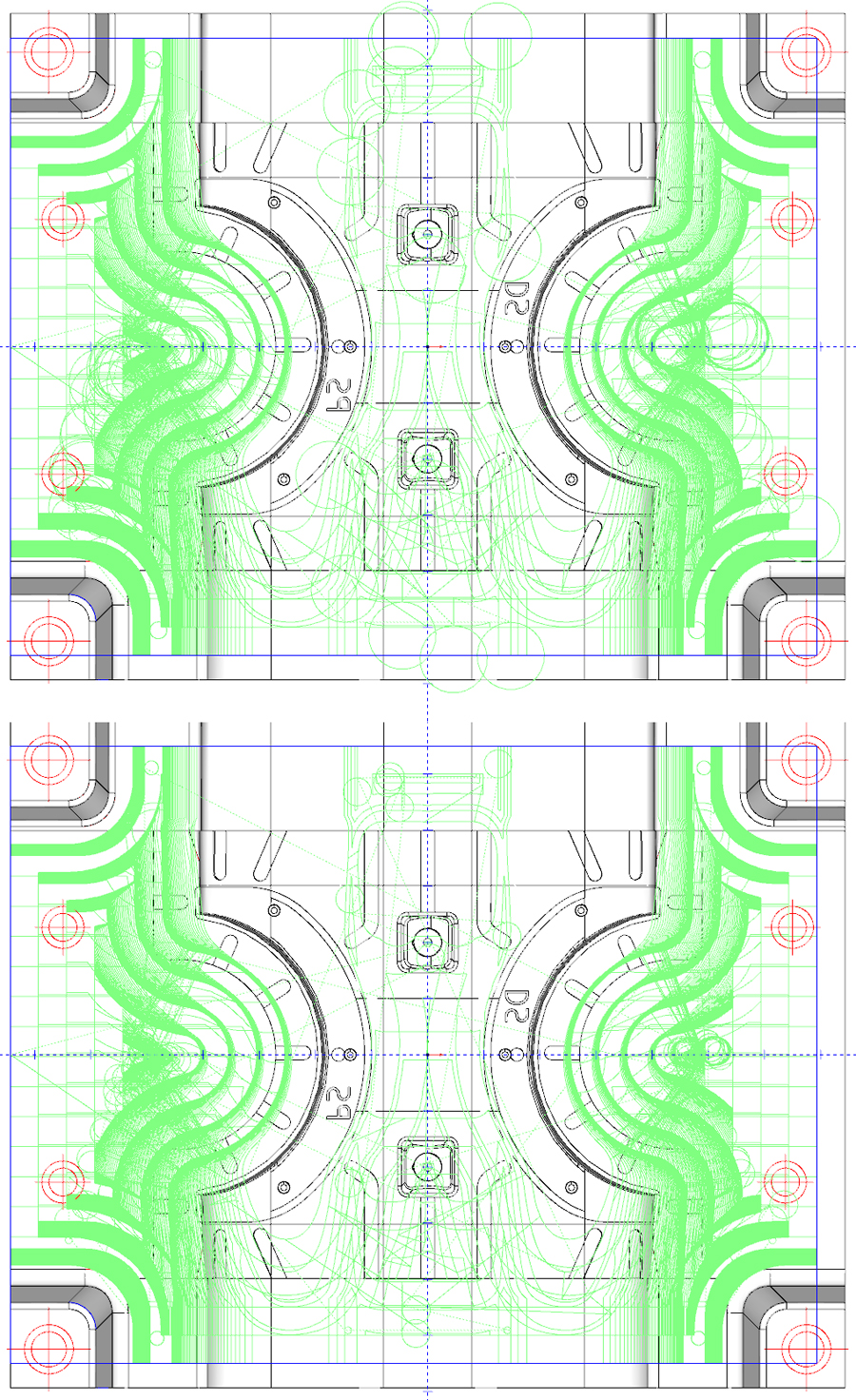
-
10-27-2013, 05:50 AM #12
 Gold Member
Gold Member
- Join Date
- Apr 2009
- Posts
- 3376
What is this ? For all practical purposes,upon closer look,,this is not a model to mill from.Not even close.
-
10-27-2013, 01:36 PM #13
 Registered
Registered
- Join Date
- Aug 2013
- Posts
- 5
Thank you both for the help and advise.
The file is for the core half of an injection mold. The gaps are in the z-axis for partingline vents. I'm used to using Powermill and doing this does not affect it, but I guess it throws off the calculation time in Bob. I'll be sure to throw a surface in these gaps going forward.
Thanks again for the help... I'll give this fix a shot later today.
Similar Threads
-
3D Toolpath Boundary
By TonyW in forum BobCad-CamReplies: 38Last Post: 09-25-2013, 04:15 PM -
2D Boundary
By Damien Gajda in forum SolidCAM for SolidWorks and SolidCAM for InventorReplies: 3Last Post: 09-03-2012, 09:44 AM -
Outside of boundary
By Hoverflyer.mk2 in forum MastercamReplies: 6Last Post: 01-27-2011, 06:16 PM -
Keep out / boundary for clamps
By monstrum in forum FeatureCAM CAD/CAMReplies: 2Last Post: 08-24-2010, 05:31 PM -
Boundary box from 9.1 to X?
By tt_raptor_90 in forum MastercamReplies: 3Last Post: 06-08-2006, 07:24 PM






 Reply With Quote
Reply With Quote

