Well, this is what I have so far. Frame is pretty much built per Ron's drawings. Been plugging away at it evenings and weekends and now I'm just waiting on my package from candcnc to arrive so I can finish things up. Bought a computer off craigslist....P4, 2gb ram, XP Pro, 80gig hd, 17" LCD, keyboard & mouse for $120....thought that was not too bad.
Sent from my DROID PRO using Tapatalk
Thread: My 4x8 Plasma Table Build
Results 1 to 20 of 24
-
04-11-2011, 02:04 AM #1
 Registered
Registered
- Join Date
- Jan 2011
- Posts
- 0
My 4x8 Plasma Table Build
-
04-11-2011, 04:38 AM #2
 Registered
Registered
- Join Date
- Jan 2011
- Posts
- 110
Looking good!
-
04-11-2011, 05:20 AM #3
 Registered
Registered
- Join Date
- Dec 2005
- Posts
- 173
Looks like your table is coming along great vacextar! Keeps the pics coming.
Brad
-
04-11-2011, 07:30 PM #4
 Registered
Registered
- Join Date
- Jan 2011
- Posts
- 0
Thanks guys! Just got tracking info for my candcnc stuff....supposed to show up Thursday.
-
04-22-2011, 02:03 AM #5
 Registered
Registered
- Join Date
- Jan 2011
- Posts
- 0
Well I put 20 gal of water in for the first time tonite and only had one pin-hole to fix. I've got all the paint and primer for it.....just need to figure out how and when to get it painted. Can't do it inside my shop....was planning on doing it in my new addition.....but it is not heated and temps are supposed to stay in the 50's or low 60's for the whole next week. What to do?......
Sent from my DROID PRO using Tapatalk
-
04-22-2011, 02:32 AM #6
 Registered
Registered
- Join Date
- Jan 2011
- Posts
- 110
Close your eyes and paint it.......... I waited 3 weeks for weather, and it almost killed me. LOL
CNC withdrawal is NOT pretty!

-
05-07-2011, 06:17 PM #7
 Registered
Registered
- Join Date
- Jan 2011
- Posts
- 0
Ok....I'm to the point where I've got everything hooked up and the motors all driving in the proper direction in Mach. What I can't figure out is how to get them to move the correct distance. In the MDI window, I can type in G00 X1.0......and instead of moving 1 inch, it moves over 5 inches. I see in the manual where it tells me how to calculate the numbers, but where do I put these numbers into Mach? Does anyone already have these numbers that work with the Precision plasma racks & 12 turn/inch Z, and Bladerunner 300-4 set-up?
Any help would be greatly appreciated! Thanks!
-
05-07-2011, 07:04 PM #8
 Registered
Registered
- Join Date
- Aug 2007
- Posts
- 264
Should be in your configurations section.
Mike
-
05-07-2011, 07:24 PM #9
 Registered
Registered
- Join Date
- Jan 2011
- Posts
- 0
Am I changing the setting in the motor tuning part where it says "steps per". Right now it is set at 5300......I tried changing it to a lower number and it reversed the direction the gantry moved.......?
-
05-08-2011, 06:49 AM #10
 Registered
Registered
- Join Date
- Jan 2011
- Posts
- 110
PM sent
-
05-08-2011, 02:24 PM #11
 Registered
Registered
- Join Date
- Dec 2005
- Posts
- 173
Vacextar,
Look at your preciscion plasma blueprint, Ron has some suggested settings printed on it. If you cant find your print he has them on his site.
Brad
-
05-10-2011, 12:37 AM #12
 Registered
Registered
- Join Date
- Jan 2011
- Posts
- 0
Doh! Thanks! That would have saved me some time. I did get everything figured out finally. Not exactly sure what happened the first time when I changed the number in the "Steps Per" box....but that's what threw me off. I calculated the number I wanted to put in there and when I went back to the MDI window and commanded it to move, it moved both slower and in the opposite direction from what it was moving before, so I figured I must be changing the wrong number. Messed around with it some more and....well, still not sure what happened that first go-around.....need one of those "palm to forehead" smilies.
-
05-10-2011, 05:18 AM #13
 Registered
Registered
- Join Date
- Jan 2011
- Posts
- 110


-
05-10-2011, 01:54 PM #14
 Registered
Registered
- Join Date
- Jan 2011
- Posts
- 0
LOL!!! I'm sure I have a lot more of those moments to come!
-
05-17-2011, 03:47 AM #15
 Registered
Registered
- Join Date
- Jan 2011
- Posts
- 0
I want to give a HUGE thanks to BBchevy for taking the time out of his day to help me thru some of the set-up of my table! Getting closer every day to lighting the fire on this thing!.....now I just need 85A worth of power to my Hypertherm and I'll be set!
Sent from my DROID PRO using Tapatalk
-
05-18-2011, 02:15 PM #16
 Registered
Registered
- Join Date
- Jan 2011
- Posts
- 0
Well, I've gotten this far:
YouTube - VRSW Plasma CNC
-
05-23-2011, 09:49 PM #17
 Registered
Registered
- Join Date
- Jan 2011
- Posts
- 0
Finally worked up the courage to push the "Run" button.
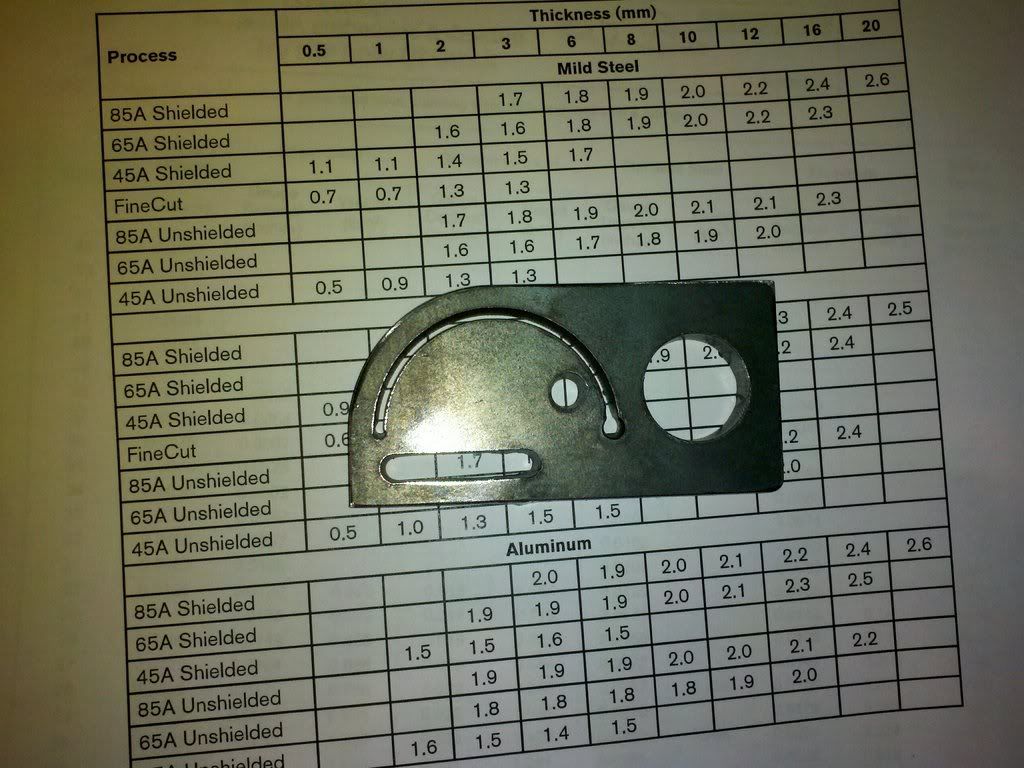
-
12-11-2011, 04:12 PM #18
 Registered
Registered
- Join Date
- Dec 2011
- Posts
- 0
-
12-13-2011, 02:53 AM #19
 Registered
Registered
- Join Date
- Jan 2011
- Posts
- 0
I think all of the drawings can be found at the precision plasma website. If not, you can contact Ron thru that website and he can point you in the right direction. Still running the table on a daily basis (even in freezing temps) and no problems so far. The only thing I've had "go wrong" is one of the set screws on one of the X axis pinions came loose and I had to retighten it. If I had to do it over again, probably the only thing I would have done differently is go with the bigger (600?) kit from candcnc over the 320 kit....for no other reason than to get the bigger motor with a bigger shaft so there would be a bit more for the set-screws on the pinions to work with. I have not found that I need the additional torque of the bigger motors, but over the long haul, it makes sense to me that the bigger motor with a......I think 3/8" shaft would just plain last longer and have more bearing surface than the tiny motor shafts that the 320 motors have.
-
12-14-2011, 12:25 AM #20
 Gold Member
Gold Member
- Join Date
- Jul 2005
- Posts
- 2415
Vacextar: If you have a Hypertherm 45/65/85 plasma cutter than I have posted a FREE Cut Profile Library for the DTHC based systems, that has all of the settings fot those models. There is a readme in the folder but all you do is copy it over to your MACH3 folder. If you have already setup some of your own Cut Profiles then read the README first. It's on the CandCNCSupport Yahoo Forum in: http://groups.yahoo.com/group/CandCN...UT%20PROFILES/
Open the HYPERTHERM PROFILES folder to get to the files and README
Saves a lot of time inputting values.
TOM caudle
www.candcnc.com
Similar Threads
-
Newbie - To build or not to build Router/Plasma Table
By dfranks in forum Waterjet General TopicsReplies: 10Last Post: 04-08-2011, 05:16 AM -
Plasma Table build
By Kentuckyfarmer in forum CNC Plasma / Oxy Fuel Cutting MachinesReplies: 3Last Post: 01-28-2011, 12:52 AM -
5 x 10 plasma table build
By DSL PWR in forum Plasma, EDM / Other similar machine Project LogReplies: 23Last Post: 10-14-2007, 10:09 PM -
I want someone here to build me a plasma table
By carbidecraters in forum Waterjet General TopicsReplies: 3Last Post: 03-09-2006, 12:27 AM







 Reply With Quote
Reply With Quote

