Have you been successful with using stl model for stock?
I have been trying to but I cant seems to get the stock on the model I am trying to mill.
I have tried several ways, first I modeled my stock model and made 3d milling on it in Solidcam and saved updated stock, also I have tried to save the model as STL file and it seems that I can never get it right. See the pictures, the origin is shifted, I thought I could model the "stock model" using different ways as to manipulate the origin to land here and there but still cant get it.
Any thoughts?
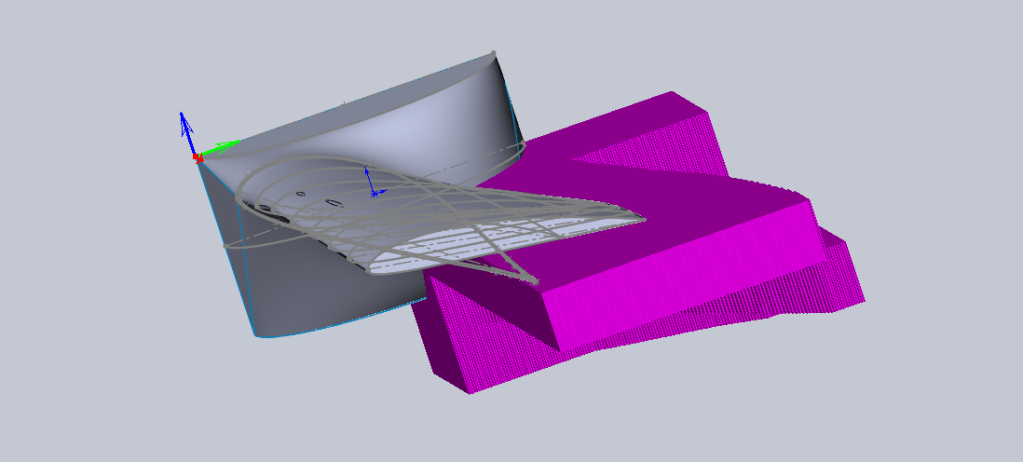
Thread: STL Stock
Results 1 to 7 of 7
-
08-14-2010, 03:22 AM #1
 Registered
Registered
- Join Date
- Feb 2004
- Posts
- 466
STL Stock
-
08-15-2010, 11:06 AM #2
 Registered
Registered
- Join Date
- Oct 2004
- Posts
- 48
Hi there
If I am correct, you are trying to use the saved solid simulation STL file as the CAM stock model for a new CAM part which is no doubt a subsequent operation to the same part.
This can be done easily!
There are two ways to save the STL file, one is from inside the solid verify window and one is from the Feature Tree. Both work fine except one saves the STL with the origin the same as MAC 1 POS 1 (saving from Solid verify), the other method saves with the origin the same as the cam part design model main origin.
I use the "save from feature tree" to keep the design model origin and I make sure that on my next CAM part that is to use this STL file that I use mates to move and fix the origin so it is in the same place relative to the part to be machined as it was in the 1st set-up/Cam part. Once you do this, you can select the STL file saved from the 1st part/operation and you should have it automaticly placed exactly where you want it (0,0,0 with the design model)
I hope this makes sense and works for you.
Jake
-
08-16-2010, 07:59 AM #3
 Registered
Registered
- Join Date
- Oct 2007
- Posts
- 499
Hey, that's interesting that you can save the STL stock from the Job Tree in CAM Manager. I didn't know that.
I have been using the save from SolidVerify method and then using a lovely little program called "CtrlView" to manipulate the STL so that it aligns with the DesignPart. I have found that when you are defining the stock with an STL file it pays to check the position with the "Show on Model" button before accepting. I do this and if the stock isn't in the right place I tweak the transforms in CtrlView, save it to the STL file targeted in SolidCAM then do the "Show on Model" thing again.
Normally for our parts the DesignPart origin is outside of the model by some considerable distance, so I shall certainly try the Job Tree method, but will still have to manipulate the STL file for reorientation.
-
08-19-2010, 12:22 AM #4
 Registered
Registered
- Join Date
- Feb 2004
- Posts
- 466
Thanks for the explanation Jake I will try that.
Bob could you explain what you do in CtrlView? I have downloaded the trial v3.30 and don't really know what to do.
.....
Jake I tried saving from "solid verify", I ran the simulation then right clicked on the model and there were 3 options: stock (greyed), view and properties. This particular stock machining uses two coordinate systems, I guess it should be ok. I am going it right?
-
08-19-2010, 08:02 AM #5
 Registered
Registered
- Join Date
- Oct 2007
- Posts
- 499
Konstantin,
In control view I change the orientation & position of the STL model so it aligns with the part when I define the STL as the Stock.
To do this in CtrlView, click on "View" then "Select all objects". Once you have selected all the objects it a matter of clicking "Edit" and then "Transform selected objects". This opens up a dialog which enables you to move and rotate the STL object to your desired position. I have found it best to apply the settings in the Transform dialog and do a "Save as" without coming out. That way your transforms aren't cleared and you can re-manipulate with reference to your starting point.
Good luck
Bob
-
08-19-2010, 04:00 PM #6
 Registered
Registered
- Join Date
- Feb 2004
- Posts
- 466
Finally some success.
I did as you instructed Bob and I only manipulated the values of "Shift" property in "Transform" window namely dY and dX and then saved as STL binary. Saving just STL would result in a stock being very big and sort of deformed.
-
08-25-2010, 07:08 PM #7
 Registered
Registered
- Join Date
- Oct 2004
- Posts
- 48
Similar Threads
-
7/12 stock to cnc
By LeeWay in forum Vertical Mill, Lathe Project LogReplies: 8Last Post: 11-15-2012, 10:52 PM -
no stock
By GRD MACHINIST in forum FeatureCAM CAD/CAMReplies: 2Last Post: 07-19-2009, 05:22 AM -
CNC gun stock router help
By chris l in forum CNC Wood Router Project LogReplies: 21Last Post: 02-18-2008, 04:54 AM -
Flipping the stock
By mrscheider in forum MetalWork DiscussionReplies: 12Last Post: 01-30-2008, 06:47 PM -
head stock and tail stock chucks
By mocnc in forum DIY CNC Router Table MachinesReplies: 3Last Post: 10-20-2004, 03:16 AM





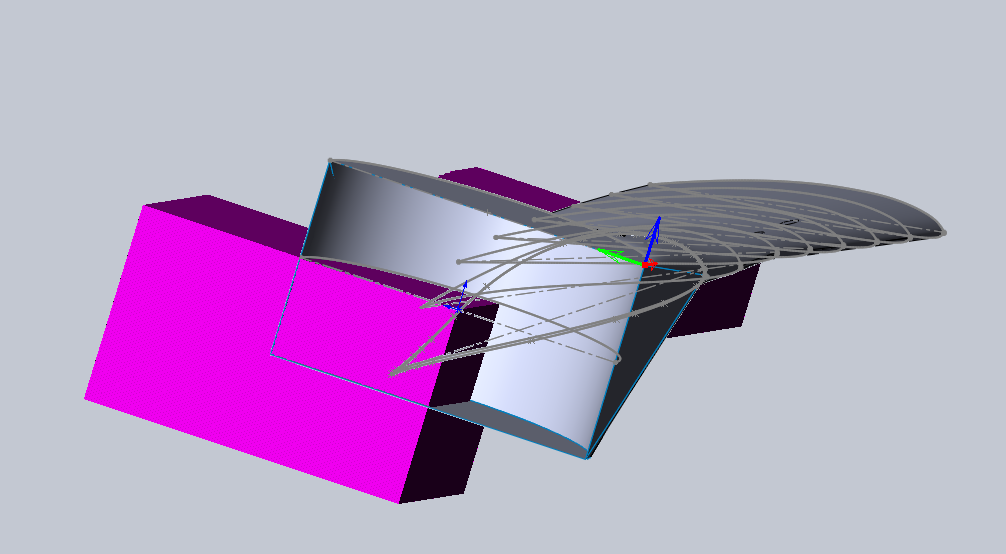

 Reply With Quote
Reply With Quote
