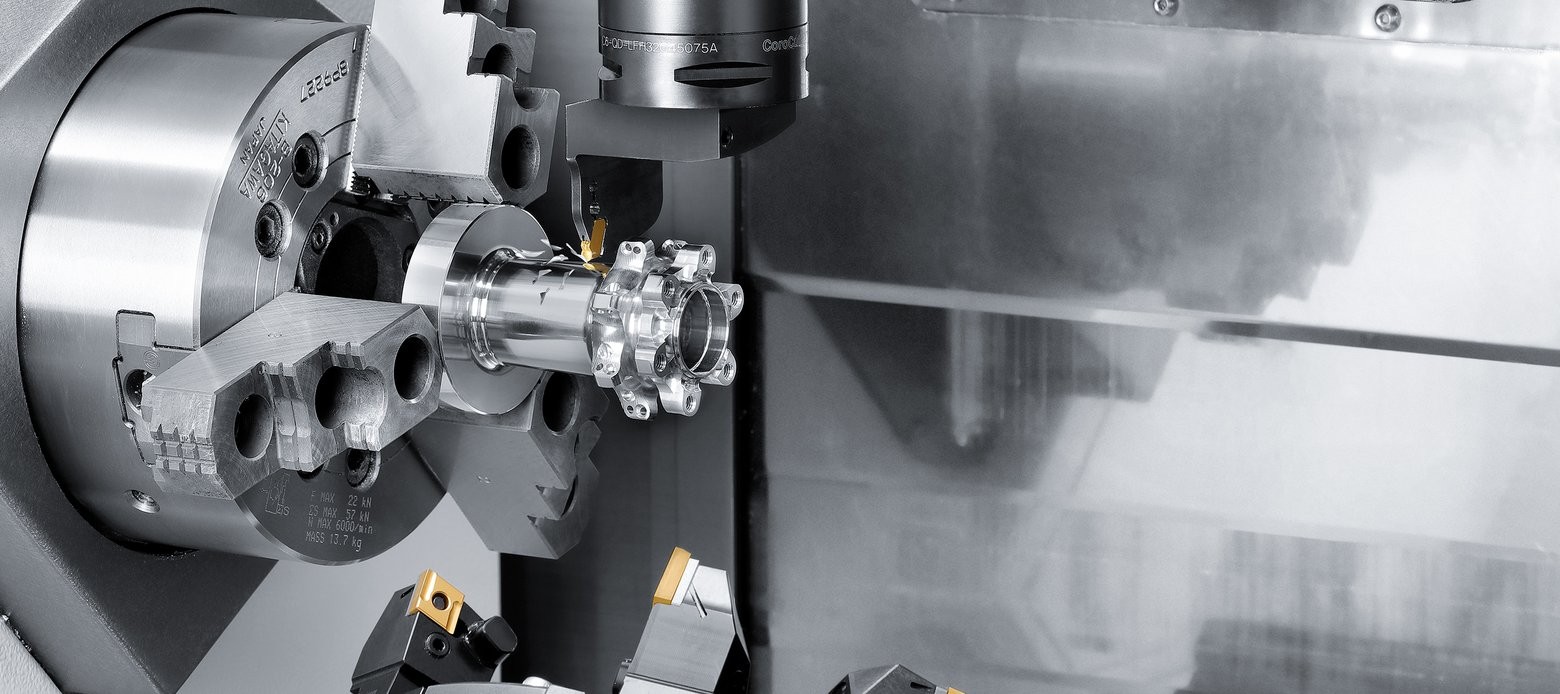Shaping the future of manufacturing
Mastercam X8 Mill: Speed, Efficiency, Automation
Mastercam X8 Mill offers expanded machining flexibility and an increased emphasis on speed and automation. Dynamic Motion technology, 2D Machining, and Multiaxis features combine with dozens of additional new enhancements in a package intended to improve shop floor productivity.
Here are some of the most significant highlights and new functionality in Mastercam X8 Mill:
- See more at: http://www.mastercam.com/en-us/News/Press-Releases/Mill-X8?utm_source=Press+Release%3A+Mastercam+X8+Mill&utm_campaign=press+release+aerodef&utm_medium=email#sthash.3ALfrcrT.dpufMastercam X8 Mill offers expanded machining flexibility and an increased emphasis on speed and automation. Dynamic Motion technology, 2D Machining, and Multiaxis features combine with dozens of additional new enhancements in a package intended to improve shop floor productivity.
Here are some of the most significant highlights and new functionality in Mastercam X8 Mill:
- See more at: http://www.mastercam.com/en-us/News/Press-Releases/Mill-X8?utm_source=Press+Release%3A+Mastercam+X8+Mill&utm_campaign=press+release+aerodef&utm_medium=email#sthash.3ALfrcrT.dpuf
Mastercam X8 Mill offers expanded machining flexibility and an increased emphasis on speed and automation. Dynamic Motion technology, 2D Machining, and Multiaxis features combine with dozens of additional new enhancements in a package intended to improve shop floor productivity.
Here are some of the most significant highlights and new functionality in Mastercam X8 Mill:
Dynamic Motion Technology
Mastercam's Dynamic Motion technology is a new and exciting approach to creating toolpaths. In order to create the smoothest, most efficient cutting motion possible, Dynamic toolpaths calculate more than just the simple motion of the tool. They also use a proprietary set of rules to analyze tool engagement and the material removal, constantly changing the cut motion based on what the tool will encounter at the machine, optimizing the motion before the first chip is cut. The results include radically shorter cycle times, less wear and breakage of tools, and less wear on machines. Mastercam X8 further hones and expands our Dynamic Motion engine by adding new options for even more control over the final cuts and better wear on your tools.
Multiaxis Improvements
Multiaxis Roughing is a new strategy added for X8. It allows the easy creation of pocketing toolpaths to rough out pockets that have a curved floor surface. It supports offset or Dynamic style strategies, and multiple depth floors. Safety Zone improvements make defining and editing the safety zone much easier. Tool inspection was added to many multiaxis toolpaths, including Blade Expert and Port Expert. After you enter an inspection parameter, the tool will retract and trigger an inspection code at the next linking move.
2D Features
Mastercam's 2D high speed toolpaths (HST) now support multi-core processing on toolpaths with multiple machining regions. 2D HST Dynamic Mill has added first pass feed reduction and first pass offset to the Cut Parameters page, allowing for safer motion when the tool is entering material from the outside. It also expands the machining region to ensure the tool does not engage a lot of material on the very first pass due to an unknown exact block size. Region Chaining has been simplified to machining region selection, allowing for single or multiple regions.
Additional powerful tools in Mastercam X8 Mill include:
- New Air Region chains define safe air the tool can move within via closed chains.
-
You can now adjust feeds and speeds on the Multi Passes page, making it easier to control your tool motion. In addition, corner rounding support is
added in Ramp and Oscillate modes. - 3D high speed toolpaths based on Z-level cuts now process Z stepdowns across multiple cuts.
- Tilt Away to Avoid Collision options are added in 3D HST finishing toolpaths and provide an easy-to-use introduction to 5-axis technology.
-
Productivity+ enhancements such as support for extended character languages and added graphic selection for Calibration Point position.