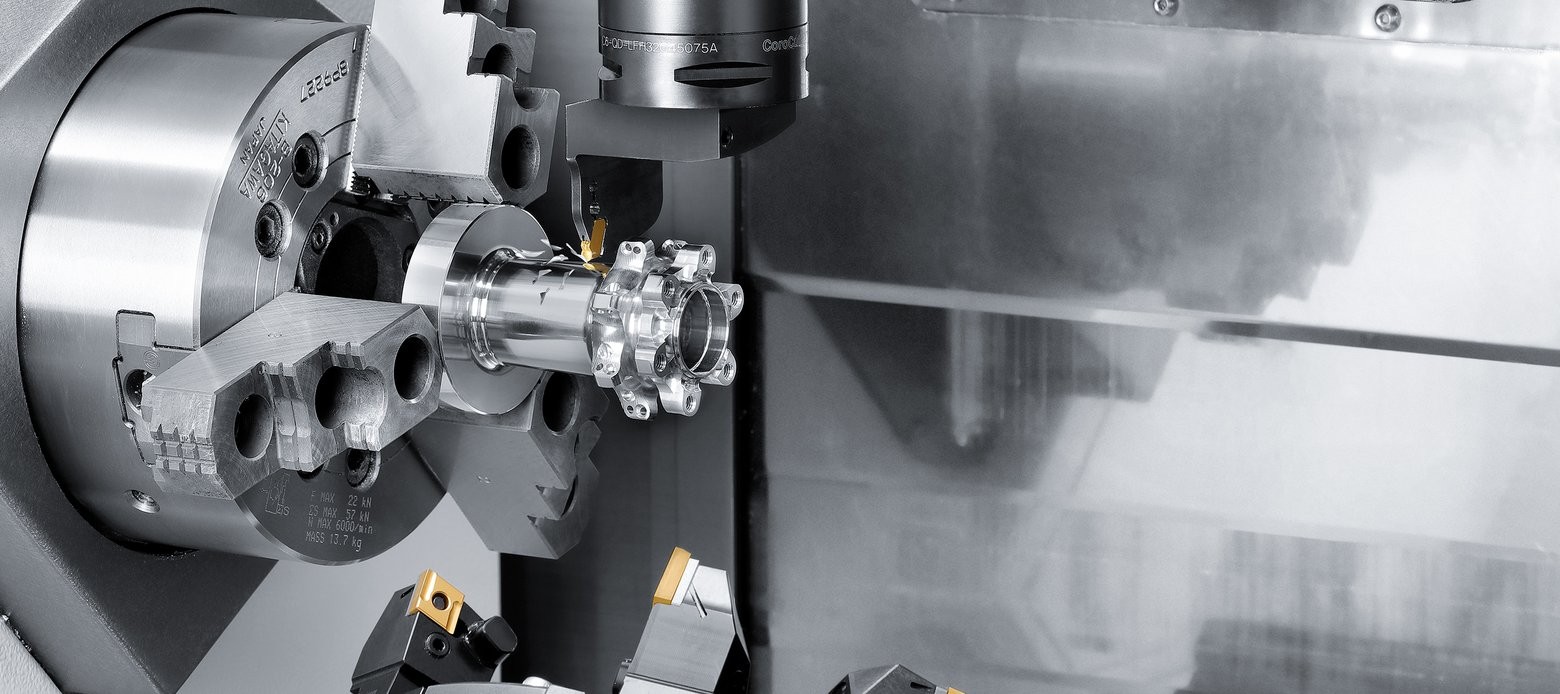Shaping the future of manufacturing
Mastercam X8 at CIMT 2015 - Previews Upcoming X9
Beijing, China – CNC Software, Inc., will be exhibiting at the CIMT 2015 show. CIMT attendees will get to experience the most powerful Mastercam machining software yet. Stop by Booth W3-115 at the China International Exhibition Center in Beijing, China, April 20-25 for a look at Mastercam X8, the latest Mastercam release, which features Dynamic Motion technology, as well as a preview of the upcoming Mastercam X9 release.
Dynamic Motion Technology
Mastercam’s Dynamic Motion technology is a new and exciting approach to creating toolpaths. Dynamic Motion follows a proprietary and sophisticated set of rules that take into consideration a broad data set. To create the most efficient cutting motion possible, Dynamic toolpaths calculate not only the area where metal will be removed; they also take into account the changing condition of the material throughout various stages of machining.
Model Prep
The Solids interface and workflow has been completely redone for Mastercam X8 and makes constructing and editing solids easier and more intuitive than it’s ever been. Every existing Solids function has been updated to reflect this new workflow. Direct Editing updates have made the process of model preparation easier. Along with the new interface, there are new features such as Live Preview, and Hands-on Drag Controls.
Usability & Workflow
Mastercam X8 delivers improved usability and the ability to customize the way you work. Panels can now be automatically hidden, docked to either side of the window, or undocked and placed outside of Mastercam. The graphics display has been upgraded to provide cleaner aesthetics, and clearer, more responsive selection while delivering a much improved overall look and feel. In addition, new icons provide a consistent color palette that is modern, clean, and colorblind friendly.
Sneak Peak at Mastercam X9:
- Expanded Dynamic Motion toolpaths bring new options to our ground-breaking technology.
- Solid Modeling improvements including Solid Disassembly for exploding and laying out a solids assembly.
- Powerful Multiaxis enhancements including Multiaxis Link, which delivers a new way of combining a safety zone with multiple operations between any 2- to 5-axis milling operations as safely as possible.
- …and many other productivity improvements across the entire product.