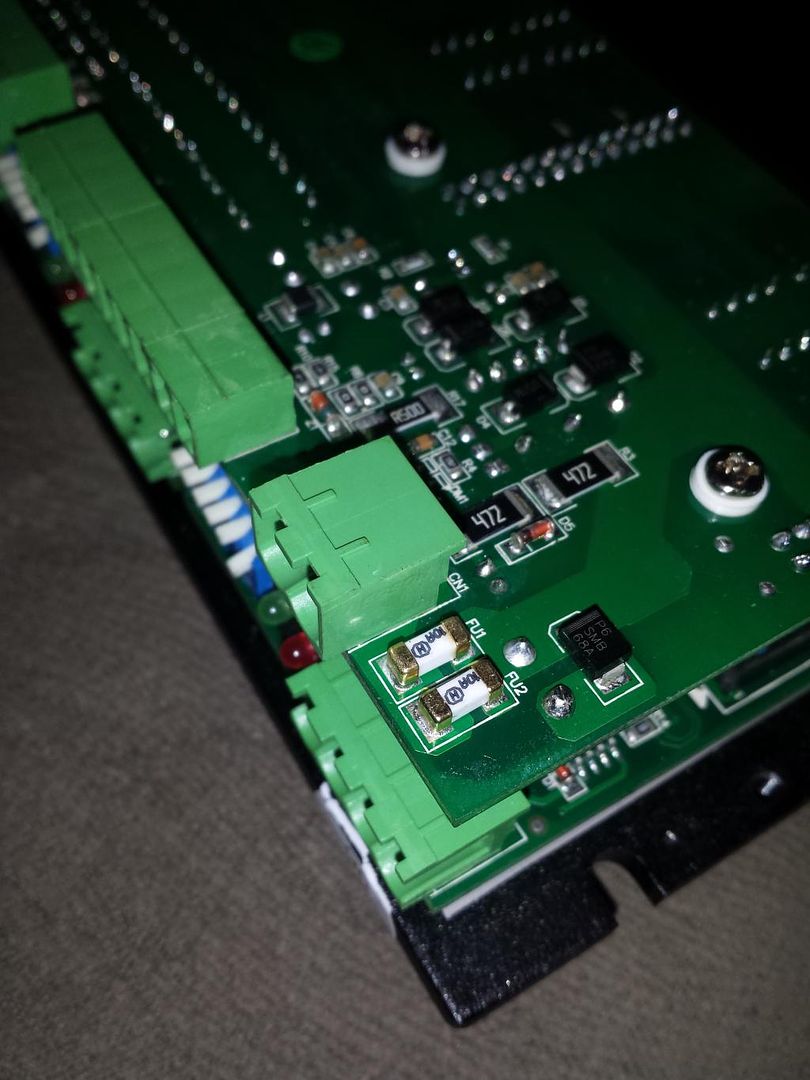My MX3660 will not power up. Hoping someone can help me out.
So....... the story........... I was working on getting my machine ready to run a simple test program. Had to get it to read arc movements right. put the machine into e-stop and made changes. released the e-stop and reloaded the program, all was working right. Next I went to figure out how to put the Z axis to a certain position for manual TTS tool changes. put machine into e-stop again and went to get info from web. made change in one of the screens (Don't remember which one).
When I released the e-stop there was a flash from my control box. That's when I found the PSU was dammaged.
So I dug up the $$$ for a new PSU and got everything setup in a new control box that has more room to grow. But now the MX3660 will not power up at all. All LED's are dark!(nuts)
I did take the MX3660 apart to look for damage and saw none from when the old PSU blew.
Please, can someone advise me on what\where to look for issues in the MX3660. There is power up to it, I checked to make sure.
Thanks
Andrew
Thread: Problem with MX3660
Results 1 to 20 of 60
-
03-05-2015, 07:11 PM #1
 Registered
Registered
- Join Date
- Sep 2012
- Posts
- 323
 Problem with MX3660
Problem with MX3660
-
03-05-2015, 07:56 PM #2
 Gold Member
Gold Member

- Join Date
- Nov 2009
- Posts
- 4415
Re: Problem with MX3660
I had an issue when I was originally hooking mine up. I blew an SMD fuse. I bought some on ebay and repaired it. Has worked fine. I have a few if you need. I think I had to buy 10 on ebay for an insignificant amount of money. Postage probably exceeded the parts prices.
When having the problem I wrote Leadshine here in CA. I was also having an issue understanding spindle speed configuration. They were very helpful and concerned about my opinion. I have since been written more than once to check if I was still having issues. I was even extended an offer to test the MX4660. I was flattered, I asked if they were testing for just how stupid can 1 be and still get a controller working?
As a courtesy to him, I will pm my contact at Leadshine to you.A lazy man does it twice.
-
03-05-2015, 07:59 PM #3
 Gold Member
Gold Member

- Join Date
- Nov 2009
- Posts
- 4415
Re: Problem with MX3660
Check your pm's
A lazy man does it twice.
-
03-06-2015, 09:46 AM #4
 Registered
Registered
- Join Date
- Sep 2012
- Posts
- 323
Re: Problem with MX3660
got the info and emailed him.
Could you point me in the direction of the fuses you had trouble with?
Thanks,
Andrew
-
03-06-2015, 12:07 PM #5
 Gold Member
Gold Member

- Join Date
- Nov 2009
- Posts
- 4415
Re: Problem with MX3660
I will and I can mail you a few also.
A lazy man does it twice.
-
03-06-2015, 07:42 PM #6
 Registered
Registered
- Join Date
- Sep 2012
- Posts
- 323
-
03-06-2015, 10:16 PM #7
 Gold Member
Gold Member

- Join Date
- Nov 2009
- Posts
- 4415
Re: Problem with MX3660
Thats them. I only blew 1. I have a few extras I would be happy to send. Pm me your address
A lazy man does it twice.
-
03-06-2015, 10:18 PM #8
 Gold Member
Gold Member

- Join Date
- Nov 2009
- Posts
- 4415
Re: Problem with MX3660
Had you unplugged a stepper or the power connection while it was powered up? Seems like you have to wait for the caps to discharge. IIRC I had done something along those lines.
A lazy man does it twice.
-
03-06-2015, 10:29 PM #9
 Registered
Registered
- Join Date
- Jul 2005
- Posts
- 34
Re: Problem with MX3660
What value are those fuses? I'd like to put a normal size fuse ahead of the MX3600 (between it and PSU) so it would blow before the SMD fuses.
-
03-06-2015, 11:47 PM #10
 Gold Member
Gold Member

- Join Date
- Nov 2009
- Posts
- 4415
Re: Problem with MX3660
10A
A lazy man does it twice.
-
03-06-2015, 11:58 PM #11
 Registered
Registered
- Join Date
- Jul 2005
- Posts
- 34
Re: Problem with MX3660
Thanks! Fastest1
-
03-07-2015, 09:36 PM #12
 Registered
Registered
- Join Date
- Sep 2012
- Posts
- 323
-
03-07-2015, 09:52 PM #13
 Registered
Registered
- Join Date
- Sep 2012
- Posts
- 323
Re: Problem with MX3660
Fastest1, how in the hell did you get the fuses off the board? my solder suck wire will not pull the solder out\off.
Andrew
-
03-07-2015, 09:58 PM #14
Re: Problem with MX3660
Patience and perseverance have a magical effect before which difficulties disappear and obstacles vanish.
-
03-07-2015, 10:20 PM #15
 Registered
Registered
- Join Date
- Sep 2012
- Posts
- 323
Re: Problem with MX3660
just tried that...... only pulls the new solder off! :drowning:
-
03-07-2015, 10:22 PM #16
 Registered
Registered
- Join Date
- Jan 2005
- Posts
- 1943
Re: Problem with MX3660
If you are going to put regular fuses ahead of the input terminals than you could just solder a jumper across the tops of the SMD fuses since they would be redundant with the external fuses.
-
03-07-2015, 10:30 PM #17
 Registered
Registered
- Join Date
- Sep 2012
- Posts
- 323
Re: Problem with MX3660
Let me tell you....... Youtube is your friend! Just found a video where the guy adds a good amount to each side and the goes back and forth heating and push the component off the pads on the board. :banana:
https://www.youtube.com/watch?v=8JM4oCpWnjU

-
03-07-2015, 10:55 PM #18
 Registered
Registered
- Join Date
- Sep 2012
- Posts
- 323
Re: Problem with MX3660
Ok, So I like the idea of putting jumpers on the fuse pads and fusing it outside of the box. But what size to use. it had (2) 10A fuses on the inside. So a 20A on the out side?
Thanks,
Andrew
-
03-07-2015, 11:04 PM #19
Re: Problem with MX3660
Patience and perseverance have a magical effect before which difficulties disappear and obstacles vanish.
-
03-07-2015, 11:42 PM #20
 Registered
Registered
- Join Date
- Sep 2012
- Posts
- 323
Re: Problem with MX3660
I just took the lower board off of the three lower boards and I see no more fuses. both of the 10A fuses were on the positive....... lead? sorry if my terms are wrong, I not very knowledgeable on the electronics.
So why are\were there two 10A fuses on the same lead?
Andrew
Similar Threads
-
MX3660
By Wiggles84 in forum Automation Technology ProductsReplies: 15Last Post: 11-29-2015, 05:25 PM -
mx3660 question
By basselete in forum Automation Technology ProductsReplies: 0Last Post: 09-29-2014, 01:20 AM -
Why can't the MX3660 be used as a potentiometer for a KBMM-125
By Wiggles84 in forum Benchtop MachinesReplies: 20Last Post: 02-26-2014, 02:49 PM -
Leadshine MX3660 and index pulse card
By Blakea1790 in forum Benchtop MachinesReplies: 0Last Post: 01-07-2014, 07:13 PM






 Reply With Quote
Reply With Quote